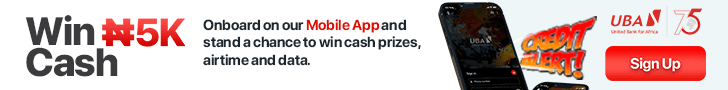Many of us have private or sensitive pictures in our phones that are only saved for our eyes only. However, if have a friend or are dating someone who is an expert in phone prowling, they may stumble on these exclusive pictures. To prevent that from happening, Jovago.com, Africa’s No.1 hotel booking portal shares 5 apps that guarantee that what is private stays private.
- Vault
Vault is a multi-purpose app which can hide everything on your phone like photos, text messages, apps, music, videos, and contact. You can manually hide them in your vault and whenever you want to access them, you simply enter your password. No one can see the pictures except they enter the password. And if anyone makes an unauthorised attempt to access your vault, the app takes the picture.
- Hide It Pro
Hide It Pro is definitely a pro in hiding the content of your phone especially pictures, videos, SMS and your contacts. This app goes further to help you sort your data, and it is encrypted for maximum security. This makes it difficult to hack or view.
- KeepSafe
This is the perfect app to smartly keep your pictures from others. Users can change their cover photo, add a fake pin and disguise KeepSafe as a different app. Another interesting feature of this app is that it can self-destruct to completely erase your pictures after 20 seconds.
- Private Photo Vault
Private Photo Vault is truly private. Its two-step password verification makes it a very reliable app. If it is possible to guess the initial password, it will be difficult to get the next. The app also allows you to send your locked photos and videos via text message or email.
- Fotox
Fotox stands out from other apps because it has a very good security and backup features for your private photo. It has four ways of protecting your photos; namely pattern, PIN, password and face detection. Your data is backed up on the Fotox cloud storage which means there is no question of losing your photos.
Contributed by Ogunfowoke Adeniyi, Travel/Technology Writer
Skype: Sleeksavvy